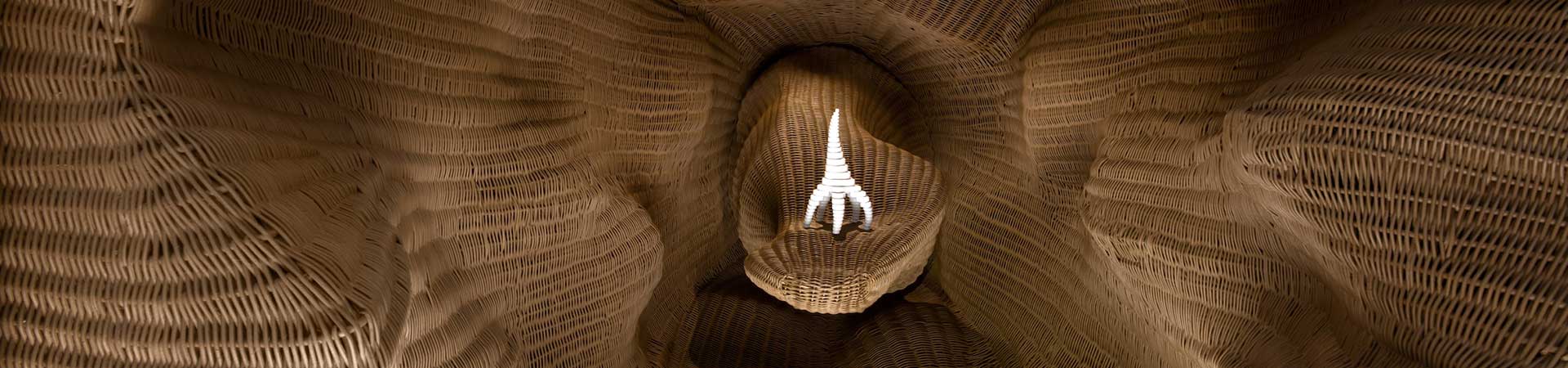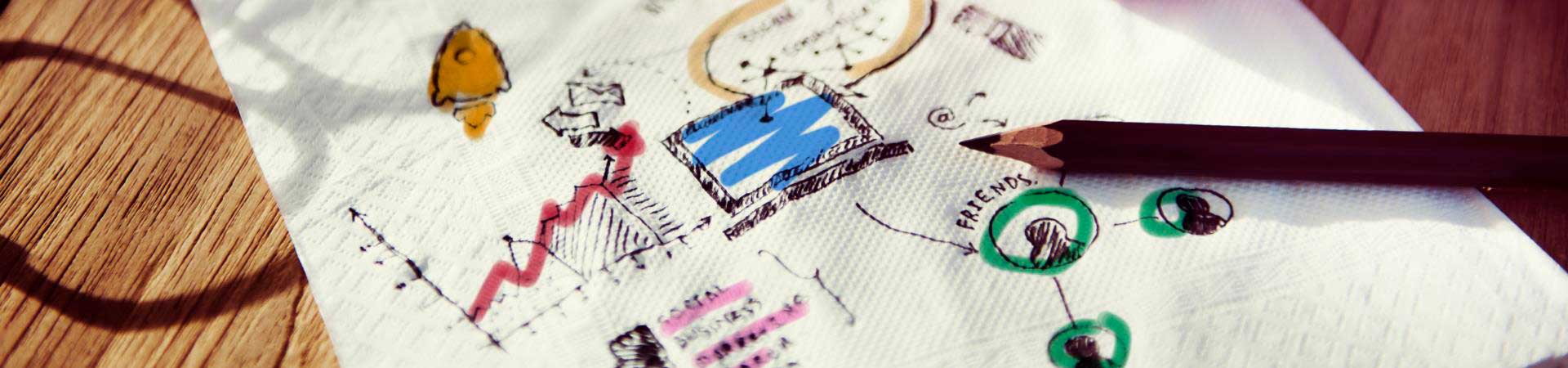Source: .art.
It is now time for you to create or refresh your website. You want to make sure that you don’t miss the mark and that you thrill on the world wide web. Art Critic Paddy Johnson is here to help you with this endeavour and give you his best piece of advice.
I don’t consider myself a web wizard. I know enough code to change the colour of text on a webpage and am the type of person that needs to hire a professional just to work a remote control. But, limited ability hasn’t held me back online nor should it anyone else. I still managed to launch VVrkshop, a new platform that offers professional development webinars to artists, along with several successful website redesigns for Art F City, the well-known contemporary art blog I founded in 2005.
I gained my knowledge the hard way—by making a lot of mistakes, learning on the fly, and looking at thousands of websites. Most people don’t have the time or inclination to gain wisdom though, which is why I’ve used stories of my experiences in the field to put together my top six website management tips.
- BUY YOUR DOMAIN NAME
I bought paddyjohnson.com back in 2007 because I didn’t want people to find Paddy Johnson the soccer coach, or Paddy Johnson the beer-guzzling engineer when they Googled my name.
More importantly, I didn’t want them to mistake me for the other art critic named Paddy Johnson, who also worked in New York at the time. This Paddy Johnson, who I met at a party just before I purchased the domain, spent part of the evening trying to grab my breasts—despite being gay. As a straight woman who had in 2005 founded the contemporary art blog Art Fag City (now Art F City), it did not seem unreasonable to assume that someone might mistake us. I did not want that to happen.
A couple of years later, I began receiving emails from suppliers to the famed conceptual artist Matthew Barney. I’m not sure if the Barney administrator who shared my name was the critic I’d met two years prior (how many Paddy Johnson’s can there be?), but I only recently stopped receiving those misdirected emails.
I mention all this for two reasons. One, my name isn’t very common, yet I’ve had to do a lot of work to manage it online. I bought the .art domain this year after recalling all this to make sure the stories I just regaled were the only ones I’d have to share. Two, as a critic and digital communications entrepreneur, I run into people all the time who have these same problems only worse because we have so many more URLs to look after. They manage social media accounts and a domain, but the names on their profiles are all different. In some cases, the domain names don’t make any sense. I’ve even seen websites and domains with no mention of the artist’s name. If the point of your website is to inform visitors about who you are and what you do, put your name on it.
- MAKE SURE YOUR WEBSITE LOADS QUICKLY
Web professionals consider three minutes on a website a lot of time, but if your website takes more than three seconds to load, most people will leave the page before ever seeing it. Moreover, Google uses page load time to determine rank in its search algorithms, so for artists who get traffic from keyword searches, a site that loads quickly could be the difference between receiving an inquiry and getting none.
- USE IMAGES THAT COMMUNICATE THE CONCEPTS OF YOUR WORK
I use pink accent colors in any logo related to projects I spearhead because the colours were so associated with Art F City. To me, the hot pink symbolizes a no-bullshit kind of attitude. Artists and other arts professionals should similarly use images on their websites that communicate the concepts of the work.
Sasha Baumann, an art business consultant and independent publisher adds a bit of flare to her Squarespace template by using a logo that adds legs to a swooshy S, the first letter in her name. Jenny Odell, and Shantell Martin similarly use imagery that matches their work. Odell uses a short video loop capturing the wind blowing through the grass on a trail. The video connotes slowing down, travelling down an unknown path, just like her artwork. Martin’s illustrations move whenever a cursor rolls over the doodles, literalizing the life and vitality already imbued in the work. Notably, Martin’s site looks even better on mobile than it does on desktop. Given that 50 percent of all website traffic in the US comes from mobile devices, most platforms build this versatility into their software. Ultimately, though, it’s up to the site owner to make sure its elements scale as intended.



- UNDERSTAND THE PURPOSE YOUR WEBSITE
Knowing why visitors come to your website should be relatively easy for most arts workers, but it’s surprisingly easy for people to mess up. I almost did it myself in the later years of Art F City. While working on a redesign we ultimately trashed, we briefly considered removing the blog from the front page—the whole reason people visited the website. There were a lot of reasons for this, but all of them were stupid.
Artists too can make this mistake. Placing an artist statement on the front page counts as such. Very few people visit an artist website in search of their statement and I say this as someone who would benefit from a growth in their importance. They come for the art. Foreground that.
Ultimately, the purpose of any website is to convert interest into opportunity. To do that, a website needs to clearly direct visitors to means of following your work and contacting you. After the pages that showcase work, the most important marketing items on a website are contact forms, mailing list sign-ups, and social media icons.
- EMPATHIZE WITH YOUR VISITORS/CREATE NAVIGATIONAL CLARITY
Imagine driving down a highway where all the exit signs read “portal”. A portal could connote an off-ramp or an on-ramp, an ambiguity that could cost lives. Not knowing where you’re going is scary. The same anxiety that exists for drivers navigating poorly marked signs on the road exists for web users, so treat them kindly. Menu headers on a website should be clear and consistent. Take Sophia Wallace, whose artwork focuses on increasing cultural literacy of the clitorus. Her website not only uses easily navigable menu headers such as “EXHIBITIONS” “WORKS” and “ABOUT”, but creates clear project heading titles like “A Case for Cliteracy”, “Intervention at the Whitney”, and “Billboard”.


Sophie Wallace Home Page after entering the website
Robert Longo’s website might offer the best example I’ve seen of an artist who is able to create clear navigation for nearly 50 years worth of work, by using decades as his subhead menu for his series, and then tiled images for the various image sets. It’s always easier to browse when you can see where you’re going.

Menu appears after clicking on the menu icon on the top right corner


A closer look at the tab Series
While Robert Longo uses a custom site, it’s worth noting that Wallace uses the Squarespace Avenue theme, demonstrating that you don’t need to spend a lot of money to produce a great website. You just need to understand which templates work best for you.
- UPLOAD HIGH-QUALITY IMAGES AND CAPTIONS APPROPRIATELY
I’ve learned nothing of practical use from art fairs, except for this one truth: subpar images ensure the publisher isn’t taken seriously and images of individual artworks read poorly without installation shots of the exhibition spaces they come from. Context is important.
I know it can be tedious, but don’t leave the captions out. It makes the website more accessible to those with disabilities, a necessity mandated by the law in many parts of the world including the US. Moreover, anyone who wants to exhibit or purchase your art needs to know the scale. If the goal is to show the work, make sure everyone can see it.